A higher Google ranking? SEO is your answer!


In the previous blog post you discovered how to find the right keywords for your online store. If you haven’t read it, go and have a quick look, because keywords form the basis for virtually everything SEO. This article focuses on how to use the chosen keywords to optimize your pages for Google.
Let’s kick off with a recap of a few important concepts mentioned in the previous post:
- Search Engine Optimization (SEO): everything you do to boost the position of your online store in search engines, such as Google.
- On-page SEO: the steps you can take yourself to improve your site or online store, such as writing catchy content, using nice images, etc.
- Off-page SEO: this is done outside your own website and mainly includes searching for links to your online store.
- Keywords: words you think people will use to find your products in search engines and words you want people to associate with your website or store (this is called ‘ranking’).
High-quality and relevant content
When determining the position of a page in the search results, Google mainly tries to answer the following questions:
- Relevance: how well does the page match the user’s search?
- Authority: how important is the page from other visitors’ perspectives?
Relevance is very important to Google. It is mainly determined by the individual page content, but also by the content on the entire website.
If many pages (or even the entire website) deal with a specific topic, the relevance of each separate page on that specific topic is even greater for Google. Simply put, selling one product type has its advantages.
If many different webpages are equally relevant for a search, Google needs to decide which ones are given priority. Authority plays a key role in this view. This authority is mainly determined by (external) links to your website. The idea behind it is that if there are many links to a website, it must be a valuable one. That is called link building. But more about that in the next post.
High-quality, relevant content is important, but not only for SEO. If your pages have a nice design, with beautiful images and clear product information, your visitors will be more inclined to make a purchase. And at the end of the day, that’s what matters, right?
Choose the best keyword strategy
Before taking a closer look at page content, you need to decide where your focus will be. You have two options here:
- Plan A: opt for generic keywords to attract as many visitors to your site as possible. In this strategy your focus is on search volume.
- Plan B: opt for specific keywords to attract a small group of visitors looking to buy. In this strategy your focus is on conversion.
In reality, it is not really a choice, but rather an observation.
Does your market have very high online competition (sadly, this is the case for most of you)? If so, go for plan B and focus mainly on product pages.
Do you have a unique product offer or is yours a niche market and do you sell one specific product type only? Then you’re in luck. You can choose a ranking based on category or product pages, i.e. plan A.
It’s a bit of a paradox really. If you have a large product range, you need to opt for specific keywords and if you have a niche product offer you need broader keywords.

A unique product range has its advantages, also in terms of SEO.
Not sure which approach applies to you? Enter a search query in Google for each product group and put these keywords between quotation marks (“…”). This ensures a search for the exact keyword combination you’ve entered.
Competition is high if:
- There are many results (tens to hundreds of thousands)
- In virtually every hit, the keyword combination appears in the title (blue text)
- A lot of AdWords ads appear
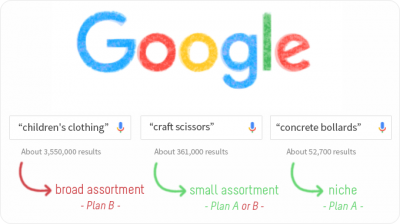
The Keyword Planner tool mentioned in the previous post also gives you a good idea of the competition you’re up against.
Optimize your product pages for SEO
Since most of you will focus on product pages, let’s start with those. When it comes to optimizing pages, the focus is generally on content – text, images and videos.
If everything has gone according to plan, you should now be aware of the keywords you’re going to use for your product pages. Let’s integrate them in your content!
The keywords should feature in the following elements (ordered by importance):
- The page title
- The page URL
- The heading (h1) containing the product name
- The product description
- The product images
These are the elements that Google takes into account when assessing whether your page is relevant to the keyword searched.
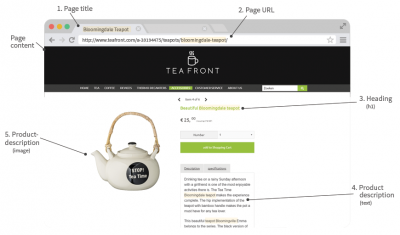
The main keyword for the product page above is ‘bloomingdale teapot’. As you can see, this keyword is included in all the important page elements.
The product name takes center stage here, as it is used to create the page title and URL, but also in the heading (h1) and all the product images, where it features in the ‘alt tag’. The latter is only visible in the page code.
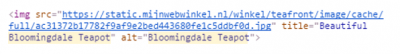
In a nutshell, always include the keyword in the product name.
You’ll also want to include the keyword in the product description at least once. Moreover, we suggest you try to include a synonym or variant, like ‘teapot bloomingdale’ in this example.
There is no need for you to always use the entire keyword. Part of it, such as ‘teapot’ on its own, also contributes to boosting relevance in Google. And there is no need to stick to one keyword only. The page used in this example is also very relevant for the keyword combination ‘beautiful teapot’.
One more word of advice: be consistent. Opt for one approach and apply it to all of your product pages.
Optimizing your category pages for SEO
Generally, the same rules apply to the integration of keywords in category pages.
In any case, they keywords need to be included in:
1. The page title
2. The page URL
3. The page meta description
4. The heading (h1)
5. The page text
6. The products on the page
The online store below focuses on a niche market, selling only office chairs. As such, it has a great opportunity to obtain a high ranking for category keywords.
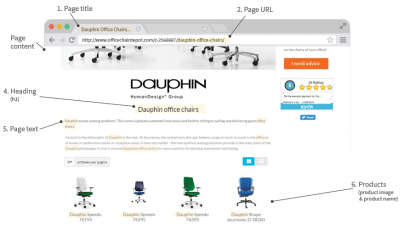
This is a store that really got the message. By creating a separate category page for every office-chair brand, it’s boosted its visibility in Google.
Just like the product name on product pages, the page name of category pages is very important, as it is included in the URL. Therefore, by default, the page title is the same as the page name.
When editing a page, you can adapt the page title in the ‘metadata’ tab, where you can also enter a meta description. This text is not visible on the page, but is used as a page description in the search results.
No need to fill in the ‘meta keywords’ field, because search engines don't really pay attention to those anymore.
The heading (h1) is automatically completed based on the page name. If you prefer, you can disable it in the page settings, edit it on the page itself and include an h1 of your choice.
Category pages are perfectly suited to introductory texts, in which you can integrate your keywords. On the category page in this example, the main keyword is ‘dauphin office chairs’, but ‘dauphin office chair’ and ‘office chair dauphin’ are also important keywords.
This shows that the online store has thoroughly integrated the keywords in its content. The word order often changes and synonyms are used.
Since this is a page focusing specifically on the category ‘Dauphin office chairs’, it comes as no surprise that the word ‘dauphin’ is used in all products.
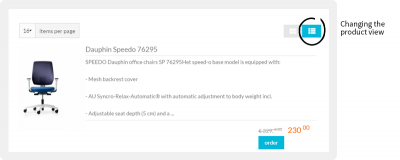
You can give visitors the option of choosing two different product views, so that they have access to additional product information. And once again, you can integrate your keywords in both views.
Keywords are essential
It’s clear that the office chair store has done a good job by creating category pages for each different brand, because their keywords definitely attract a lot of traffic. Remember, proper keyword research is the fundamental for high search rankings.
Conclusion? If you’re keen to secure a high ranking in Google, you should definitely follow the example of this online store. Success guaranteed!
Other posts in this blog series:
