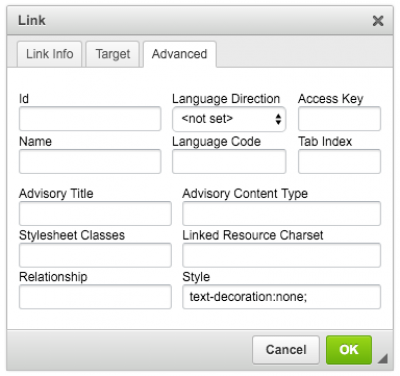How to remove the line under links
updated: 22 January 2016
By default, links and shortcuts are always underlined. However, you can remove the line under links on pages, in the footer or in the product description.
In the editor, double-click on the link in question and in the tab ‘Advanced’ enter ‘text-decoration:none;’ in the ‘Style’ field.