27 essential tools to increase your productivity!


In our blog '8 useful homework tips' we gave you tips to stay productive and focused while working from home. In this blog we listed 27 handy productivity tools that will help you to make the most of your time.
To-Do & Checklists
Are you someone who likes to keep lists of everything? Then you are doing well! It turns out that checklists are a good way to boost your productivity. You can of course use paper lists for this, but nowadays there are many useful apps on the market.
1. Remember the Milk
With Remember the Milk, you can easily keep all your checklists digitally in your smartphone. Get your to do's out of your mind and stop thinking about what to do next. Remember the Milk remembers it for you and sends you memories when you need to do sometihing.
Price: Free or $39.99 a year (iOS, Android, Chrome extension).
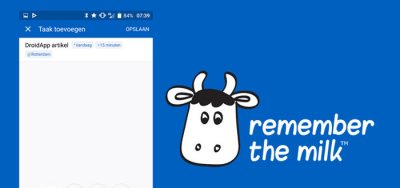
2. Any.do
Any.do is a great app to plan your daily tasks. Any.do offers clear lists for "today, tomorrow and someday" that you can easily adjust. Receive a reminder for your appointments and use the app on various devices.
Price: Free (iOS, Android, Chrome extension).
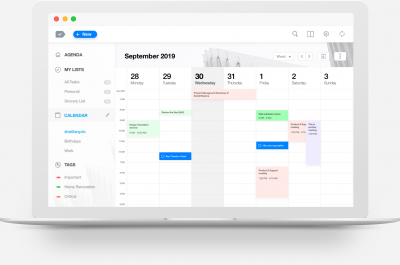
3. Notion
List fanatics can indulge with Notion. Notion is the all-in-one solution for calendars, to-do lists and notes. According to Notion itself, you no longer need many other tools when you use their app.
Price: Free until 1000 files (iOS en Android).
4. Microsoft To Do
Get more done with Microsoft To Do. Make a daily schedule and add folders and subtasks. Microsoft To Do is the successor to the well-known tool ''Wunderlist'', you can also import your Wunderlist tasks.
Price: Free or $39.99 per year (iOS, Android, web app).
5. Todoist
Create peace and space in your head with Todoist. You can immediately put all the tasks that come to mind on your to-do list. You can then prioritize and label them. Todoist works on all platforms and systems, so you can always access your tasks.
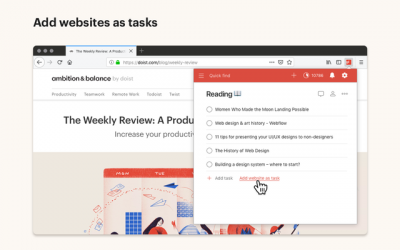
6. Clear
Do you want to be able to customize your own to-do lists yourself? Then Clear is the app for you! This app also works perfectly with your Apple Watch!
Price: €4,99 (iOS).
Notes
Do you get inspiration at the craziest places and come across great ideas that you want to save? Note-taking apps help you remember things and bundle valuable ideas.

9. Evernote
Evernote has been one of the most downloaded productivity apps on the market for years. The program constantly syncs between your different devices, so you always have your notes at hand. You can save photos, PDFs and even handwritten notes. Evernote is also useful for keeping to-do lists.
Price: Free (iOS, Android, Chrome extension).
10. Google Keep
Google Keep is a great app for lists and notes. You can type, record, photograph or draw notes on the screen with a pen. When you record someone speaking a text, the audio is automatically converted into a typed text. Based on time or location, you can send yourself a reminder of what you still need to do. The tool is aimed at saving ideas that you would otherwise forget and does not have many additional functions. You can, however, color certain tipes of notes, so that you can recognize or categorize them more quickly.
Price: Free (iOS, Android, Chrome extension).

Workflow & Timemanagement
These apps help you to work more effectively on your tasks and thus increase your productivity.
11. Tomato Timer
One of the best known techniques to increase your productivity is the pomodoro technique. With this technique, you are fully focused for 25 minutes and then take a short break for 5 minutes. A handy tool for this is the Tomato Timer (named after a tomato looking kitchen timer).
12. TickTick
Not to be confused with TikTok: TickTick. A task mangement app, which means that you can put a lot of lists in the app. Ast he name suggests, it is an app that is mainly about time management. With TickTick you can set a ''Pomo Timer'' and practive the aforementioned pomodore technique.
Price: Free (iOS, Android, Chrome Extension).

13. Coach.me
Coach.me focuses on learning habits, such as exercising regularly, studying or keeping your mailbox. You can specify goals, receive reminders and chechk and keep track of achieved goals. Tracking your goals via the app promotes motivation to work on your goals every day.
Price: Free, and for a fee you will receive guidance from a real coach (iOS, Android).

14. Forest
Forest is a great app to boost your productivity. In fact, this app uses the Pomodore technique, but with a playful twist. You set a time in which you want to work continuously (eg 50 minutes). If you manage to work concentrated for 50 minutes, a nice tree has grown at the end. If you use your phone in the meantime, the tree has not grown and you have failed. Ultimately, your goal is to plant a whole forest full of trees.
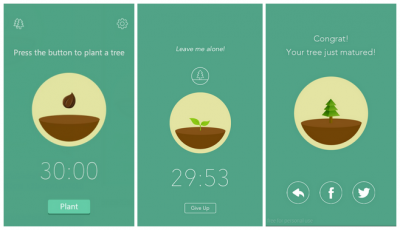
15. Toggl
Toggl is ‘time tracking software’ and provides insight into your time use. easily keep track of what tasks you have been doing and for how long. This way you can analyze how you can become even more effective.
Price: Free (iOS, Android, Chrome Extension).
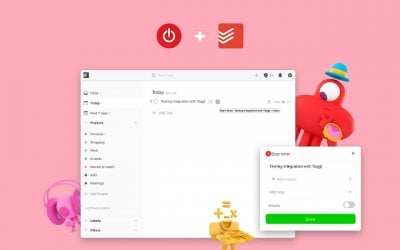
Concentration
Having trouble keeping your focus? These tools help you improve your ability to concentrate and get more done.
16. Freedom
Recognizable? You have agreed with yourself to go a long way, but before you realize it, you have scrolled through Instagram for over an hour. You can prevent this with Freedom. The extension ensures that you can only spend a certain number of minutes per day on time-consuming sites and blocks them for the rest of the day once you reach this maximum. It will cause some withdrawal symptoms but will improve your productivity ;-).

17. Digital Wellbeing
Like Freedom, this app from Google provides a clear overview of your phone usage, with the screentime of apps and the number of times you've unlocked your phone. You can set a time limit for each app. The app will close automatically when the time allowed has elapsed. For a better night's rest, you can set Digital Wellbeing to dim your screen from a certain time and shield you from incoming messages.
Price: Free (Android).

18. QualityTime
QualityTime is also made to reduce your screen time. Do you have an Android phone? Download QualityTime for your ‘digital diet’. With QualityTime you get insight into your screen time, you can set limits per app and keep track of how much time you spend per day.
Price: Free (Android).
19. Momentum
Momentum helps you maintain focus throughout the day. When you start Chrome, a personal welcome message appears with an inspiring quote. Then you can enter your goal for the day. When you open every new tab, you will see this message, so that you keep your focus and remain productive.
Price: Free (Chrome extension).
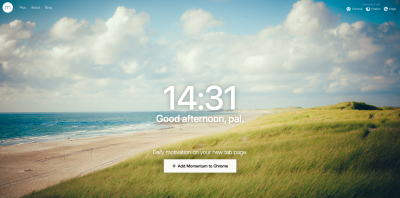
20. Donothingfor2minutes
The name says it all: on Donothingfor2minutes you don't have to do anyhing for two minutes. You listen to calm and soothing sounds and as soon as you touch your mouse or keyboard, the counter starts again. This way you can relax mentally, after which you can work extra hard again.

21. Noisli
Close the door, put on headphones and play some soothing music. With Noisli you choose your favorite playilsts with the choice of different soothing sounds. This creates the perfect environment to work in peace and find your focus.
Price: Free (iOS, Chrome extension).
22. Instapaper
You probably are regularly distracted while working: an article that you would like to read or a new site that you would like to view. Instapaper allows you to store articles on the internet to view them later when you have time. Instapaper works with a button in your browser: Read Later. A list of the saved pages is then created on the Instapaper website. For readability, you can choose to display only text and no images.
Health
Something that is so important and sometimes forgotten when it comes to work is your health. And actually it makes so much sense: you function a lot better if you feel good about yourself.
23. Headspace
There are a lot of meditation apps on the market today. Headspace is without doubt one of the best known. The app is suitable for dummies as well as advanced. Never meditated before? The app helps you from the start on and compiles programs based on your goals (for example, less stress or easier to fall asleep). Do you feel at home in the world of meditation? Then you can put together your own program. The disadvantage? There is a price tag attached to it.
Price: from $7,99 per month for an unnual subscription (iOS, Android).

24. Sleepyti.me
Sleeping well is crucial if you want to work effectively and productively. With Sleepyti.me you can see exactly how many hours you need to sleep and when it is the best time to go to bed. This way you have a personal sleep coach at your disposal, which will increase your productivity quickly.
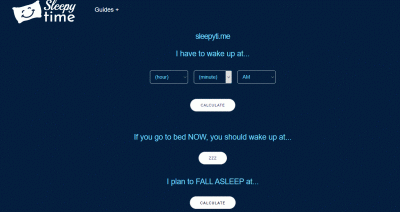
25. Twilight
You use your smartphone almost all day. However, research shows that if you are exposed to artificial light just before you go to sleep, it can seriously disturb your sleep. Making you wake up less rested. Twilight ensures that the color of your screen slowly becomes more red as it gets darker, which ensures a better night's rest.
Price: Free (Android).
Well there they were: 27 tools for more productivity in your work. Enjoy using them!
