How Popups Can Boost Your Online Store’s Conversion Rate

Online shoppers tend to browse through online stores. They might add items to the carts, but they leave them without purchasing anything. Then, they go to another store and do the same thing.
Ultimately, these people are searching for the best deal, but that means you’ve got many abandoned carts and fewer sales conversion opportunities. It’s crucial for you to convert visitors into leads, customers, and subscribers, but this is becoming more difficult to do. However, popups are a great opportunity and can help you.
These smart website pop ups can be essential, and are a great tool to create those high-conversion website popups you crave. Poptin makes it easier for you to enjoy the advantages of quickly creating pop ups to boost the sales conversion rates of your online store.
The Pros of Using Popups
Did you know that there are top-performing popups out there that boost conversion rates by about 9.28 percent? While that might not seem like a lot, it’s an amazing feat. Remember, if you’re not seeing that extra boost, you are missing a lot of potential customers from the competition. Like the story of Green Banana. The brand was able to improve its sales conversion rate by 400 percent, and all the company did was add popups.
If you’re curious how to achieve the same success and growth for your business, it’s time to learn about the benefits of popups for yourself:
- Improve Brand Visibility and Awareness
Pop ups are highly customizable. Depending on how you use them, they might be the first thing the user sees. Therefore, it’s a good idea to put out your best content here to showcase your brand.
- Boost Sales and Rescue Abandoned Carts
With pop-ups, you can show an exit-intent popup (more on that later) with a countdown clock to stop people from abandoning their carts before finalizing the transaction. This often makes customers get that fear of missing out.

- Convert More Qualified Leads
You might not think of using pop ups to convert visitors into customers, but it can do so without as much work for you. These people are already on your website or social media page. Therefore, when they’re sharing content, and you’re using popups, you’re getting more qualified leads!
- Improve Email Signups
Typically, customers don’t buy the first time they visit your website. However, if you ask them for their email address as they click off or reach a certain area of the page, you have the opportunity to send them more information and remind them that you are there.
- Highly Affordable Compared to Other Advertising Tactics
Popups are an easy and affordable way of advertising. You don’t need any skills to set up the popup to your online store.
- Highly Customizable and Easy to Implement
Pop ups are customizable. You can use any colors, patterns, and styles you want.
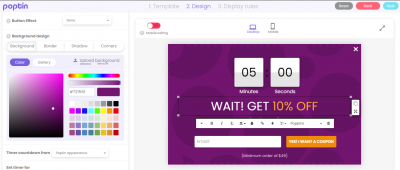
How to use Popups on your Online Store
There are plenty ways to use popups for your online store, these are our favourites:
Discount Popups
At any point during the visit, you can bring on a discount popup. People are scrolling along, wondering if they should buy your products or go to a competitor. They may not have made up their mind yet, but they could have.
Countdown pop-ups
Countdown popups are excellent when you want to create the FOMO effect (fear of missing out). This works well for site-wide sales when there are only a few days left.
Exit-intent pop-ups
The exit-intent popup is triggered when your visitor goes to leave the page or close the tab. It uses AI and machine learning to focus on the mouse or finger movements. Typically, these are great sales-conversion pop ups because they present a one-last-chance opportunity. Wow them with a great deal so that they want to stay.
Top or Bottom Bars
As people come to the website, you can use a top bar popup to grab their attention, such as offering free shipping. When they near the end of the site page, add a bottom popup bar to remind them of a special deal or ask for their email address.
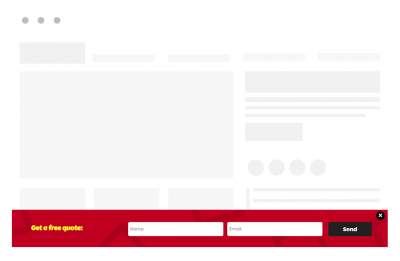
Coupon Code Popups
If you’re hoping to grow your contact list and boost the number of loyal fans you have, give them a coupon code popup. These are often great for new potential customers. In exchange for the email address, they get a code to take a percentage off their first order.
Creating MyOnlineStore Popups
Are your sales conversion rates not what you had in mind? A great way to boost them is by using popups with Poptin. This is how Poptin works:
- No Coding/Drag and Drop Interface
You get a user-friendly drag-and-drop editor, which means you can move things around, put things in, and get rid of stuff in a shorter period of time. With that, each popup design is responsive and compatible for every device.
- Customization Options
There are more than 40 templates to use while making your popup. You just have to go in and make a few changes so that it meets your approval and is tailored to the offer or question you want.
- Exit-intent Technology
Exit-intent technology tracks the mouse movement of your visitors to detect when they’re about to close the tab or page.
- Smart triggers
Smart triggers can be used to grab the attention of your user, regardless of what they’re doing!
- Autopilot Trigger
You can use the autopilot trigger to decide for you when to show the popup. This is an advanced feature that takes away the hassle and worry of determining which popup trigger is best.
- Targeting Rules
Set up the targeting rules effortlessly; there are plenty of walkthroughs and tutorials to get you through it.
- A/B Testing
Create two different versions of the same popup to see which one people respond to most. Then, you can update other pop ups to use those features or styles to get more conversions.
- Analytics
You can accurately monitor the real-time performances of the pop-ups and forms with the built-in analytics from Poptin.
How to Connect Poptin to Your MyOnlineStore Shop?
To create MyOnlineStore popups, you must install Poptin first. Configure it all through the Google Tag Manager.
- Log into the MyOnlineStore dashboard and go to Marketing. Then, choose Google Services and Google Tag Manager.
- Press the Connect to Google button. Log in to the Google account and allow it to access your account.
- Install Poptin through Google Tag Manager with the official tag, being sure to install Poptin with the same Google account.
- Once you’ve added the tag, copy the User ID (on the Poptin profile page).
- Paste that into the User ID field of the Tag Manager Tag Configuration area.
- Go to the dashboard on MyOnlineStore and navigate back to Google Tag Manager to select the tag you created and save it.
Good luck making your own pop ups. If you have any questions making pop ups through Poptin for your online store, let us know!
