6 tips: from Instagram followers to customers

You’re getting lots of hearts under your photos and your followers are multiplying. It’s great to be so successful on Instagram, but at the end of the day, how can you use this to your advantage? This blog post tells you how to convert follower likes into customer purchases.
Instagram is a free mobile app to share photos and videos. In 2012, the network was acquired by Facebook. Photos and videos are shown chronologically and visitors can add a like or a comment.
1. Create a business profile
Before anyone can follow your account, they end up on your profile, where you can add a profile photo, a profile text (also called a bio) and a link, in this case your online store. So that’s step one. Check!
In late 2016 Instagramlaunched the ‘business profile’ feature, which includes a contact button.
A business profile… Smart move? You bet!
- Followers can easily contact you by telephone and/or email.
- If you have a physical store, you can add the URL, allowing followers to easily visit your store.
- Instagram adds a description, such as ‘product/service’ or ‘shoe store’. This allows followers to clearly see what type of online store you have
- And probably the most important feature: a business profile looks professional and encourages anyone interested in your store to easily contact you. You also come across as trustworthy – you have nothing to hide – which is likely to boost your conversion rate.
Keen to create your own? Follow these steps to set up your business profile.
2. #Linkinbio
But how do you encourage your followers to click on the link in your profile? Post a photo and in the description, insert a link to the latest collection, a competition or a blogpost on your website. Include the text “See link in the bio” or the hashtag #linkinbio to let visitors know they can find the link to the page in question in your bio. That allows them to navigate to your website directly from the Instagramapp.
3. Post when your followers are online
It’s not rocket science: post photos when your followers are online. But how do you know they are online? An Instagrambusiness profile gives you access to statistics. That’s an easy way to check when your followers are online on Instagram. Post at popular times to boost your reach and consequently also your conversion chances. The statistics also give you an idea of your followers’ sex, age and location.
4. Use a content calendar
A content calendar allows you to decide way ahead of time which holidays or key events to use to your advantage. Analyze which times are important to your followers and which ones you can capitalize on. Virtually everyone celebrates Christmas, Valentine's Day and New Year, so those are holidays that any store can take advantage of. Do you sell children’s book? Then why not make the most of Children’s Book Week? Do you specialize in sustainable products? Then the Day of Sustainability is one to watch out for! Check your followers’ schedules and habits, and post beautiful photos to create just the right atmosphere at the right time. Create a connection with your followers at key moments.
Create your own content calendar focused on your store/product range.
5. As seen on Instagram
Instagram is rolling out a new feature that allows you to add price tags and product links to your photos. For now, this is not available for everyone yet, but online merchants can start using it in the next few weeks.
Until this new feature is introduced elsewhere too, there’s a good alternative. You can create an ‘As seen on Instagram’ page and feature it in the navigation bar of your online store. That’s what Asos has done, as you can see in the image below. This allows you to group all the products you’ve featured on Instagram.
You can also hide this ‘As seen on Instagram’ page in the navigation bar. In that case, the page won’t be visible in the menu bar and visitors can only access it by clicking on the dedicated link (which is in your Instagrambio of course).
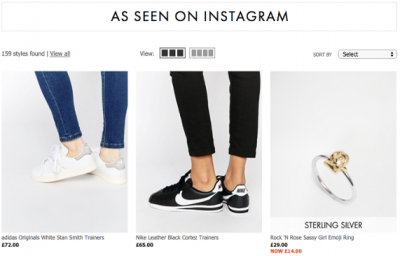
6. Reactions = conversions
Keen followers will easily leave a quick comment under one of your Instagram photos, but if it takes days for them to receive a reply, these potential customers will leave and seek their products elsewhere. So make sure you keep your eye on the ball and answer quickly. After all, a quick reaction = a higher chance of conversion. And isn’t that what we’re all after?
Which tips are you planning to use to boost your conversion rate via Instagram?
