How to add a blog to your webshop

A blog is an important communication tool for your webshop. You can post messages about your brand, products and other relevant content to stimulate your sales. Within MyOnlineStore there are several ways to start a blog.
A blog is a place where new information - also called 'content' - appears on a regular basis. It can be very useful to tell your visitors a bit more about your brand, products or other relevant content.
To blog, or not to blog?
First ask yourself the question: is a blog useful for your company (probably!) and are you going to maintain it well? With a blog you can first of all, by choosing the right keywords, improve the findability of your webshop in search engines (SEO, check!). Next to that, you can use a blog to create more experience within your webshop. You can highlight and promote products in a nice way, and then spread the link to your blog post via social media. You can also reach (potential) customers by blogging about tips and tricks around your product. In short: a blog improves the basis for your communication. But only if you maintain it well.
MyOnlineStore and blogs
Getting straight to the point: MyOnlineStore does not have an 'official' blog function. This is because we focus on webshop software, not on bloggers. However, there are ways to place a blog in your MyOnlineStore shop. That's why I name blogcheats here to easily (!) start a blog within the MyOnlineStore system.
Option 1 - Article blog
This option is most useful for a blog with short news items, accompanied by a few images. For this type of blog, follow these steps:
- In the management environment, create a page with the name 'BLOG' (Content/Pages)
- Write an introduction text about you, your shop and your blog on this page.
- Create a new article on that page with the name you want to give the blog post (Content/Articles)
- Disable 'item number' and 'VAT'. At 'Price incl. VAT' choose the option 'No price, not to order'.
- Next, you can post your blog under 'Description' and add images
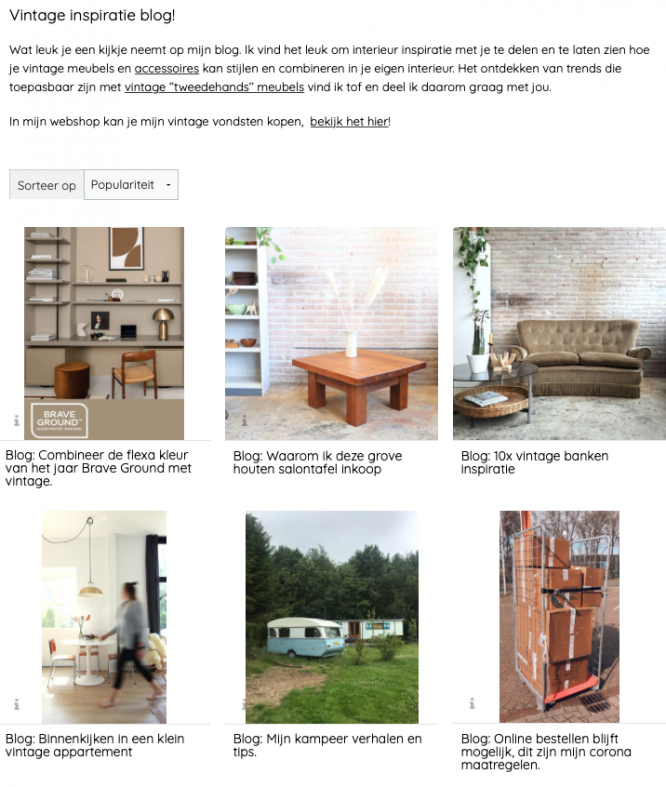
Pros:
- You can show the latest or most important articles on your homepage.
- Just like within the 'normal' product categories, you have a small ‘Bread crumb trail’ ('Article 1 of 4' with click-through option).
- The blog overview is automatically generated. You don't have to do this manually.
Cons:
- Note: You have limited space for blog titles. You cannot enter an extensive description in the blog overview.
If you choose to post your blogs as 'products', you can let the visitor choose between a photo- or list-blogoverview. The images below show the difference between the two options.
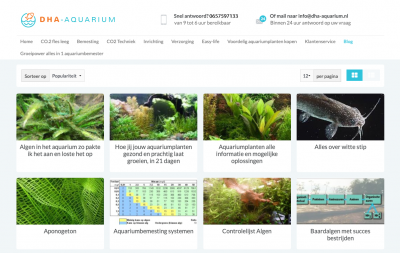
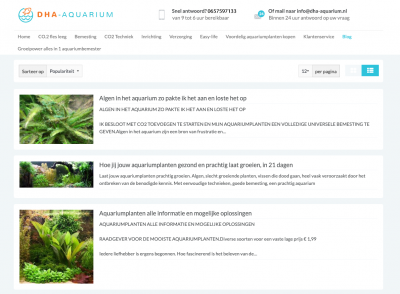
In the admin panel, go to Articles, find your blog page, and then click on 'Article view'. Select the option 'Let the visitor choose between photo or list view' and save the new setting.

Option 2 - Page blog
A Page blog is best suited for longer blog posts where you can include images and videos. In fact everything is possible here because you use a new page for each blog post. For this type of blog follow the next steps:
- Create a page with the name 'BLOG' (Content/Pages) in the management environment.
- If desired, write an introduction text about you, your shop and blog on this page.
- Create a new (sub)page with the blogpost name, for convenience now 'blogpost 1'. Here you can post your entire blog, including images and videos.
- On the general blog page 'BLOG' you place the title of the blog including a corresponding image, possibly with an introductory text (2 or 3 lines).
- Make sure the title and the image link to the correct page, in this case subpage 'blog post 1'. If you also post an introductory text, you can end it with 'read on' and also link to blog post 1.
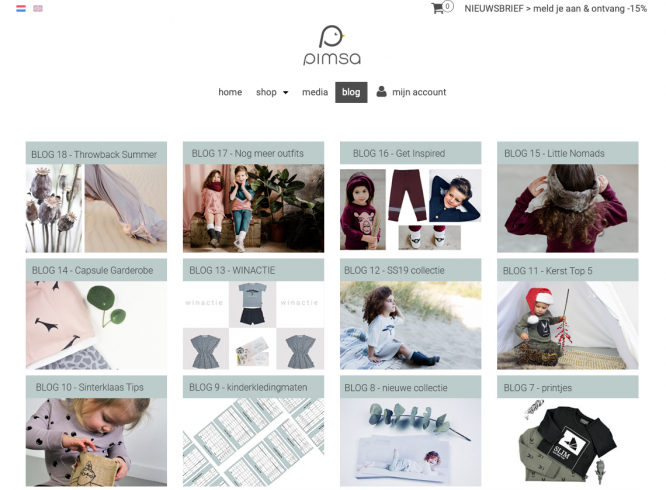
Pros:
- You can add a lot of text and photos, because you use a blank page for your blog post.
Cons:
- There is a 'Bread crumb trail' missing, so you really have to put the page 'BLOG' in your navigation bar at the top, otherwise the visitor is lost.
- You can't click through automatically. But with manually placed links of course.
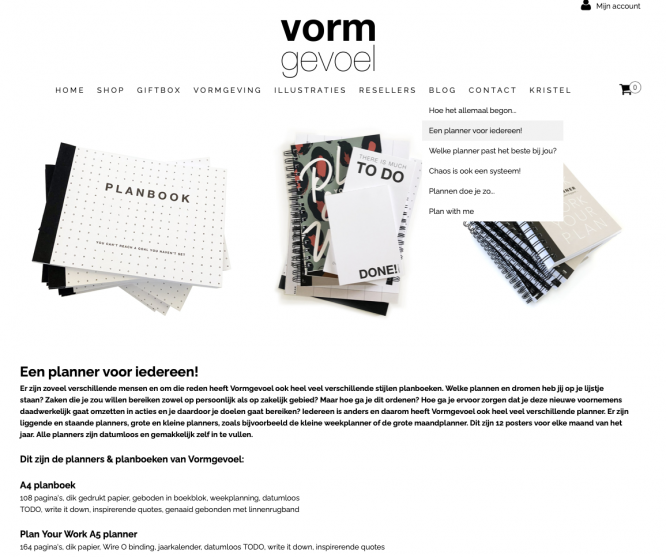
If you choose to place the blogs as subpages, you can choose whether or not to make them visible in the navigation. In the example on the right, from Vorm Gevoel, you can see that the blogs have been made visible in the menu bar. If you choose this, it is important that you do not use too long blog titles. Keep a maximum of 30 characters to keep the overview. An advantage of making the blogs visible in the menu bar is that your website visitors can navigate to the specific blogs faster.
Link external blog to your webshop
Finally, an option to start a blog, but this time outside the MyOnlineStore system. If you start a blog via Blogger, Tumblr or WordPress for example, you can link that blog to a subdomain that MyOnlineStore can create for you.
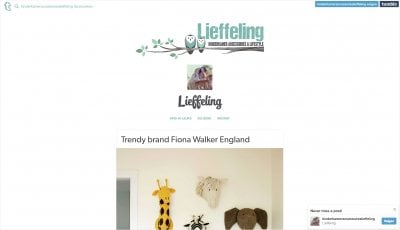
Note: by starting a blog externally, the content is not on the same server as your webshop. Because of this, the blog cannot contribute to the SEO of your webshop. Besides your webshop you have an account to set up and maintain.
Now it is your turn!
So you can see that there are possibilities to start a blog within your MyOnlineStore. Which one of you is going to start a blog?
