How to create a subpage
updated: 3 May 2022
How to create a subpage
- Log in to your online store’s back office.
- Go to ‘Pages/Page overview’.
- Next to the desired page, click on the arrow.
- Choose for 'New subpage'.
- Enter a name for your subpage.
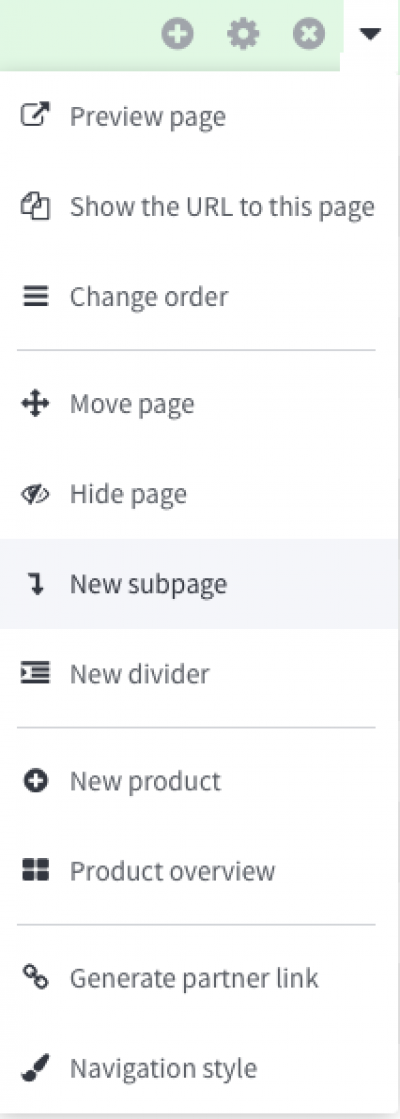
How to turn a subpage into a main page
If you’d like to turn a subpage into a main page, follow the steps below:
1. Click on the arrow and select ‘Move page’.
2. Click on the radio button ‘Main level’, and save this change. All subpages will be moved too.
