How do I use Buckaroo at MyOnlineStore?
Available from Mijnwebwinkel PRO Sisow is a payment provider with which you can make your customers pay via iDEAL, Bancontact, SOFORT Banking/DIRECTebanking, credit cards, PayPal, Webshop Giftcard and Riverty.
Account
To be able to use Buckaroo in your shop you need an account. Don't have one yet? Then request one here.
Log in to your account and go to 'Profile'.
Here you will find a lot of data, the only two you need are the 'Merchant ID' and 'Merchant Key'.
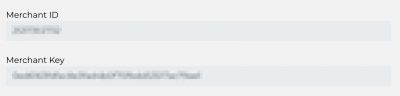
Set up
- Also log in to the back office of your webshop and go to Settings/Checkout/Payment methods.
- Select 'Buckaroo as payment provider' and enter the 'Merchant ID' and 'Merchant Key' you have just searched for at Buckaroo.
- Click 'save' at the bottom of the page and you're done!

Test Payment
It is possible to perform a test payment via Buckaroo as a merchant. To do this, log in to Buckaroo. The Dashboard in Buckaroo is only in Dutch. In the dashboard, go to Profiel / Geavanceerd and activate the option 'Testen met behulp van simulator (toestaan)'.

Go to Content / Pages in the back office. Select 'preview' via the arrow behind the page to go to your webshop. You can then place a test order.
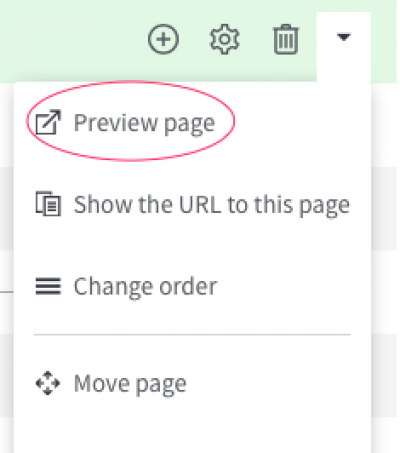
Note
Each payment method - such as iDEAL or Visa - must be requested separately from Buckaroo. Please note this if you decide to offer more than one payment method. Always activate payment methods first at Buckaroo and only then in the management environment of your shop.
