How to easily include products on multiple pages
You can easily include a specific product on multiple pages without the need to create the product over and over again.
Create a link
Keen to feature a product on multiple pages? Then look for the product in question in the product overview via ‘Products/Product overview’ and click on ‘Make link’. Subsequently, choose on which page(s) you would like to include the product.
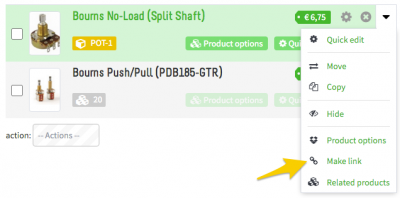
Link multiple products at once
You can also select multiple products at once and link them to another page simultaneously. Select the products in question (by ticking them) and choose in the top right for '...choose an action'. Then click ‘Create link’.
Important remark
If you choose to hide a main product, all linked products will also be hidden. Moreover, all amendments made to a main product will also be applied to the linked products. If you choose to hide a linked product, the main product will, however, remain visible.
