How to link more than one domain to your online store
We can register and manage one domain name for you. You can choose from the extensions ‘.nl’, ‘.be’, ‘.de’, ‘.eu’, ‘.com’, ‘.net’ or ‘.info’ as part of the PRO package. Moreover, you can link several domains for each language in the admin panel.
1. Findability and domain registration
Your domain name is very important for SEO. Google Germany, for example, gives preference to the ‘.de’ domains in its search results, and Google France to ‘.fr’ domains. If you’re active abroad and your online store is available in various languages, we suggest you link various domains to your online store.
As part of the MyOnlineStore PRO package we can register and link one domain name. However, we can also connect additional domains registered elsewhere to your online store.
When registering other domain names ensure that your DNS settings can be changed. These settings ensure that the domain name refers to the correct online location. Mijndomein and Hostnet, among others, allow you to change these settings.
2. How to link your domain to your online store
In order to link your domain to your online store, you need to register it first. Then you need to enter the DNS settings in your domain host and finally you should contact us via email or through the contact form for us to link your domain name to your online store.
Below you will find the DNS settings you can use for your online store:
- Record: DOMAINWITHOUTWWW e.g. >> domainofyourshop.com
Type: A-record
Value: 87.233.86.102
- Record: DOMAINWITHOUTWWW e.g. >> domainofyourshop.com
Type: A-record
Value: 87.233.86.103
- Record: DOMAININCLUDINGWWW e.g. >> www.domainofyourshop.com
Type: CNAME-record
Value: shops.mijnwebwinkel.nl
3. How to link a domain to a language
Now that you’ve registered your domain, entered the settings and asked us to connect it to your online store, you can link it to a language of your choice in the admin panel.
- Go to ‘Settings/Texts & Languages/Select language’.
- Click on the button ‘Domain names’.
On the page displayed you can connect the domains linked to your store to each active language.
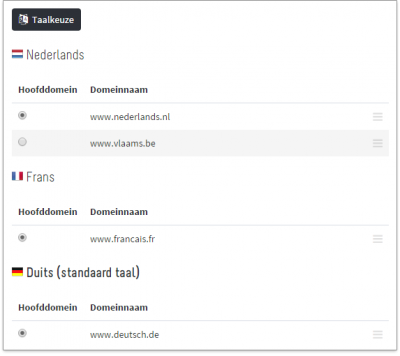
Drag the domain name to another language to activate it for that specific language. You can also set the main domain for each language.
