How to activate PayPal as a payment method
PayPal is an online system that enables payments between customers, sellers and online stores. All you need to use PayPal is an email address. PayPal supports payments from a bank account, credit card or money received on the actual PayPal account. You can also transfer money to your own account using PayPal. It’s as easy as that!
1. Before you begin
PayPal charges a percentage of the order amount plus a small fee. View an overview of the current fees here.
- To link your PayPal Business account to your online store, click on ‘Settings/Checkout/Payment method’ in the admin panel.
- If you don’t have a PayPal account yet, you can create one here.
- Do you have a PayPal account but not a PayPal Business account? Then convert your account into a Business account.
To link your PayPal account to your online store, you need an API key, a secret key that allows the MyOnlineStore platform to send information to your PayPal account for payments to be processed.
2. How to create an app
- Go to developer.paypal.com.
- On the top right-hand side, click on 'Log In'.

- Log in with your PayPal account details.
- In the top right part of the menu click on 'Dashboard'.
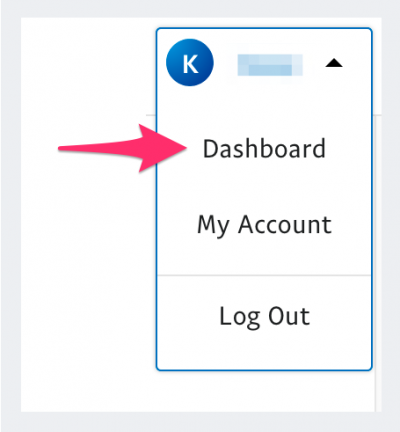
Scroll down until you see REST API apps.
- Now click on ‘Create App’ below this text.
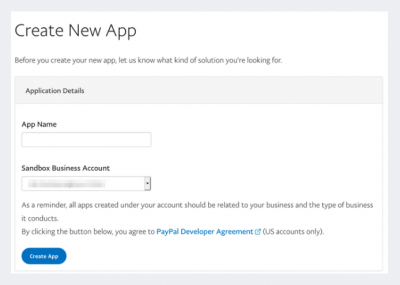
This window allows you to create an app, which you will need to receive payments made via PayPal.
- In the ‘App Name’ field enter the name of your online store.
- PayPal enters a Sandbox developer account on your behalf.
- Click on 'Create App'.
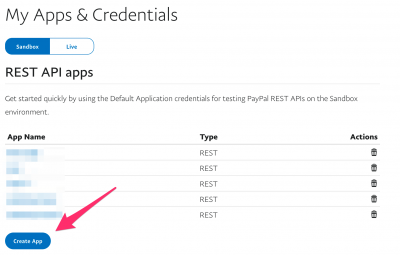
Tip
Occasionally, an error message appears during this process. If this happens, contact PayPal directly. Their support team will help you successfully create an app.
Done? Great!
You should now see your 'Sandbox API Credentials' on your screen. We need those for the next step. No need to do anything with all the other information on the page. Simply leave it as is.
- Copy the ‘Client ID’ and paste all the text under ‘PayPal payment method’ in your online store’s admin panel.
- The same goes for the text under ‘Secret’.
You need to copy these texts under the Sandbox details in your admin panel.

- In the top right-hand corner click on 'LIVE'.
- On this page, you also need to copy the ‘Client ID’ and ‘Secret’ text, and paste it under ‘PayPal payment method’ in your online store’s admin panel.
On this page too you don’t need to do anything with the additional details. Simply leave them as is.
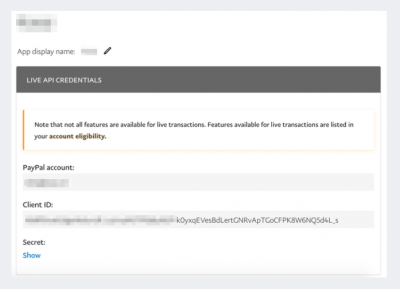
That wasn’t too hard, was it? Now you’ve integrated PayPal as a payment method in your online store. Let those orders pour in, you’re ready!
