Apple Pay for your Mollie checkout


Mollie has added Apple Pay as a payment method. As a MyOnlineStore user with Mollie you can now also offer Apple Pay. Apple Pay is Apple's payment method. We’ll tell you more about it!
Apple Pay
With Apple Pay, your customers can pay very easily and securely using their iPhone, iPad, Apple Watch and Mac.
Apple Pay works with recent versions of Safari. Here you will find a complete overview of the devices and browsers compatible with Apple Pay.

How does it work?
Apple Pay uses the Wallet app. This ‘smart digital wallet’ recognizes all the details and preferences of the various payment products. To make a payment, your customers do not have to enter any details because Apple Pay already know them. After selecting Apple Pay as the payment method, they complete the payment easily, quickly and securely with Touch ID or Face ID.
MyOnlineStore automatically sees if your customer is paying from an Apple device. Only then will Apple Pay be shown as a payment method. As a retailer you can of course set up Apple Pay in your store without an Apple device.
To pay with Apple Pay, consumers must have an account from a bank that supports the payment service in addition to an Apple device.
Read more about Apple Pay on the Apple site.
Apple Pay aanbieden
Mollie processes an Apple Pay payment in the same way as a credit card payment. To offer Apple Pay you must enable the payment method credit card in your Mollie dashboard. Then activate Apple Pay in your MyOnlineStore store admin. You choose whether or not to activate your credit card as a payment method in your shop. You can also only offer Apple Pay.
There are 2 options:
- If you offer a credit card as a payment method, you can activate Apple Pay immediately
- If you don't offer credit card as a payment method yet, activate credit card first before activating Apple Pay.
Once you have activated Apple Pay, the payment method is immediately available for all countries where the payment method has been launched.
Pay attention: If you’re going to test whether Apple Pay works, it will also be checked whether payment is made from an Apple device. If you make a test payment from another device, Apple Pay will not be shown.
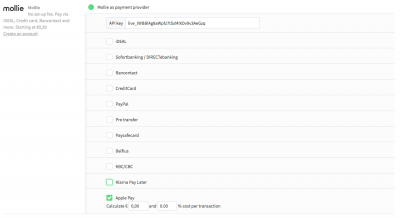
No extra costs
There are no additional costs for using Apple Pay via Mollie. You only pay the regular costs for credit card as a payment method.
Strong Customer Authentication (SCA)
Because the payment is authorized with a thumbprint or face scan, Apple Pay immediately complies with the Strong Customer Authentication (SCA) regulations from the Payment Services Directive 2 (PSD2) that will take effect in September.
Why only for Mollie users?
Because Mollie is our only Payment Service Provider that offers Apple Pay as a payment method.
Header image: Internetkassa.nu
