How to create good category and product pages


In a previous blog post I explained how to set up an effective homepage. That’s very important, but category and product pages are probably even more important, because after all, that’s where many visitors end up and where purchases are made. Let me show you how to make them as effective as possible.
Read the previous blog post 'Impress your visitors with a targeted homepage'.
What types of pages are there?
Landing page
Category and product pages are often the landing pages of an online store, meaning those are the first pages visitors access after clicking on a link or advertisement, or after entering keywords in a search engine. In reality, all your pages (including your homepage) can be landing pages. These pages are very useful because they boost your sales potential. They allow you to tickle your visitors’ interest, knowing they are looking for a specific item.
Category, subcategory and product pages
A (sub)category page lies ‘above’ the product pages. Under the category page ‘Home’, you can find, for example, the subcategory pages ‘Bed & Bath' and ‘Dining & Entertaining’. When you click on a specific bed or plate, you end up on the product page for these specific products.
How to create effective category pages
Effective category pages are important because they help guide visitors through your online store and ensure they stay longer. Make sure these pages contain a lot of popular keywords. Thoroughly optimized category pages are very useful in helping you secure a high ranking in search engines.
Tips for an effective category page:
Entice your visitors!
Category pages aim to inspire and entice visitors to keep browsing your site. Therefore, you should always include a clear call-to-action button. On a fashion category page, you could add a button that says ‘Get the look’ or ‘Discover the entire range’.
Unique category texts
Make sure each category has its own unique text. Always gear these texts to your target group. If you sell clothes, for example, you’ll know that the target group of the ‘Men’s’ page is probably not the same as the target group for the category ‘Babies & kids’. Bearing this in mind, come up with fun, creative texts that include popular keywords.
Striking images
Use both product and atmosphere images to entice your visitors to keep browsing your site. Just as for your texts, you should make sure these images appeal to your target audience. That being said, your category pages shouldn’t differ too much from one another, as your visitors must still recognize them as yours.
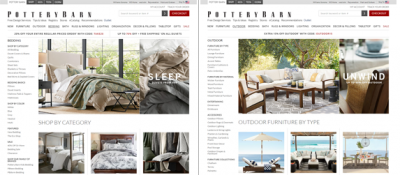
How to create effective product pages
Category pages mainly aim to guide visitors through your site. Product pages, on the other hand, want to convince them to place an order.
Product presentation
An online store is not a physical store, where visitors can see the products in question. That’s why you should include high-quality product photos (preferably using a white background), show how your products are used through atmosphere shots and always label your product photos with a title that includes the main keywords and the product name. It’s also a good idea to show related or matching products to boost your cross- and upselling potential.
Tip: visitors can get really annoyed by zoomed images that are barely larger than the original shots, so make sure your zoomed photos really are significantly larger than the smaller-sized shots!
Product information
Product texts are often underestimated, yet they are very important! Don’t just copy-paste your supplier’s texts, but create original content yourself. Not only will you stand out among your competitors, you will also secure a higher ranking in search engines.
A few useful tips:
- Write a text of minimum 15 to 20 words for each product.
- No need to include all the (technical) product specifications. Instead, focus on the product’s unique advantages. What’s the added value for your customers?
- Clearly list the main product specifications, and include all the relevant information, such as size, weight, color, material, shape and performance.
- Include additional information, e.g. on the brand and/or guarantee.
- You can even add a link to a page listing items of the same brand.
- Include your current stock levels.
- Limit the number of product options, possibly to one or two options. If you offer a sweater in various colors, for example, create a new item for each color.
- Always include accurate information on delivery times and shipping costs, as these may differ for each product.
- Make sure your visitors know where to click. Here too, clear call-to-actions (CTAs) can be very helpful, e.g. an ‘Add to cart’ button.
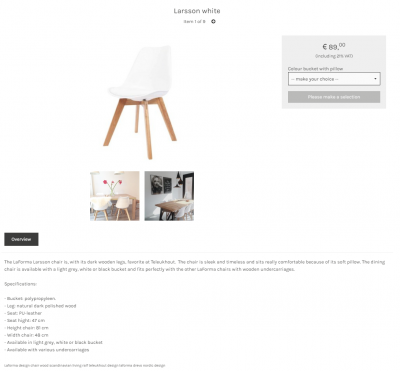
How about your category and product pages? Have they got what it takes?
