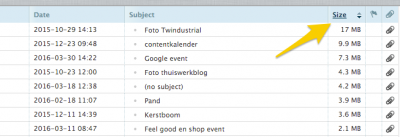How to clean up your mailbox
You might receive an email indicating that your mailbox is nearly full. This is related to the webmail, which has a storage capacity of up to 2 GB. Once this limit is reached, you will be unable to receive or send email until you clear some space.
When logged in to the your webmail account with your username (your email address) and password (from your email, not from your webshop), you can see how much space is in use on the bottom left.
By sorting your mailbox by large messages, you can easily identify which emails are taking up the most space, thus freeing up space quickly.
After sorting, select the emails you wish to delete. Then click on the Trash icon to place the mails in the Trash folder. IMPORTANT: Don't forget to empty the Trash folder as well!