How do I change the order which payment methods are displayed?
In the checkout your visitors can choose how they want to pay. For example with Creditcard, PayPal or bank transfer. It is possible to change the order of the different payment methods.
Default order
We put the active payment methods in your store in alphabetical order. Sometimes it can be smart to deviate from that. For example, because you offer Bancontact for Belgian customers, while most orders in your shop are actually paid with iDEAL. Then you would rather not want Bancontact to be at the top.
Change order
To change order, go to the Ordering tab at Settings/Checkout/Payment methods. If you click on 'Sort manually, defined below' an icon with 3 lines will appear in front of each option. This icon indicates that you can change order.
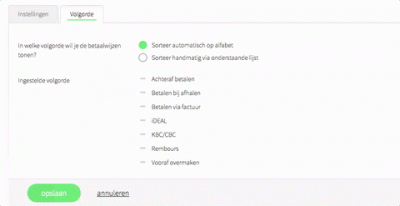
Don't forget to save your changes once you're done!
