How to link Mollie to your online store
updated: 4 May 2022
Mollie is an online payment gateway that allows you to offer iDEAL as a payment method in your online store. To enable Mollie, follow the instructions below:
- First of all, create a Mollie account. Once it has been approved, you can find an API key in the back office of Mollie.
- Go to ‘Settings/Checkout/Payment methods’ and enter this API key in the field that appears after selecting Mollie as the payment provider.
- You can now select the payment methods that are also active in the back office of Mollie.
- Click on the Save button on the bottom of the page.
- The connection has now been established and Mollie is ready for use!
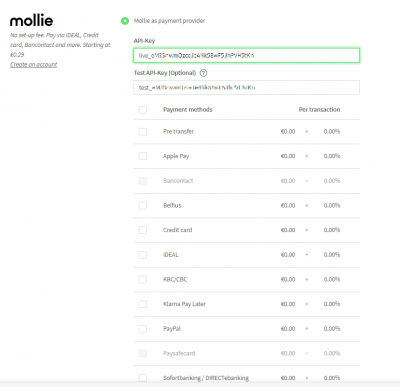
Test API key
In the Mollie environment you will also find a test API key. You can enter this key in the backoffice of your webshop to make test payments.
After you have completed the test API, go to Content/Pages and click on the arrow behind a page and then click on Preview page.
You will now enter the test mode of your shop. Now you can test what the customer experiences when he or she places an order.
