How to use MultiSafepay in MyOnlineStore
updated: 9 May 2022
MultiSafepay allows you to receive your payments via several channels. This single payment gateway enables you to easily collect your payments via iDEAL, credit card and Bancontact/Mister Cash, among others. Below you will find instructions on how to link your MultiSafepay account to your online store admin panel.
1. Enter your details
- Log in to MultiSafepay.
- Go to ‘Settings/Website settings’.
- Complete the ‘Add new site’ section as detailed below.
- Category: select your online store’s product category.
- Description: enter a clear description of your online store.
- Base URL: this is the URL or domain name of your online store.
- Notification URL: no need to complete this field.
- Page logo: no need to complete this field.
- Click on ‘Save’ in the right-hand corner.
Your online store has now been added to the list of websites that can accept payments. On your screen you can now see all the data you need to link your MultiSafepay account to your online store. Copy the API-key.
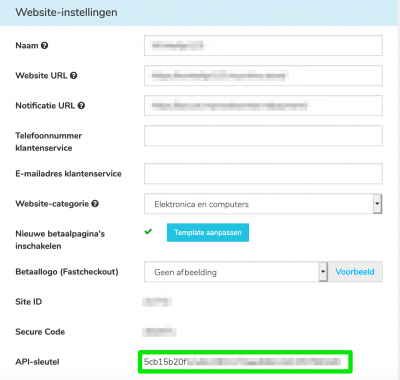
2. Link your MultiSafepay account to your online store
- Log in to your online store’s admin panel.
- Go to Settings/Checkout/Payment methods
- Select MultiSafepay from the list of payment gateways.
- Enter the MultiSafepay API Key.
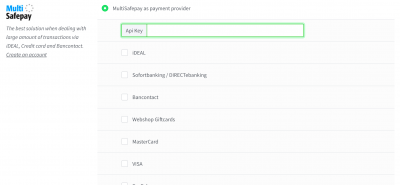
3. Choose your payment methods
- Tick the payment methods you would like to enable for your online store.
- Click on ‘Save’.
That’s it! You’ve now successfully linked MultiSafepay to your online store.
