10 Handy free tools for online merchants
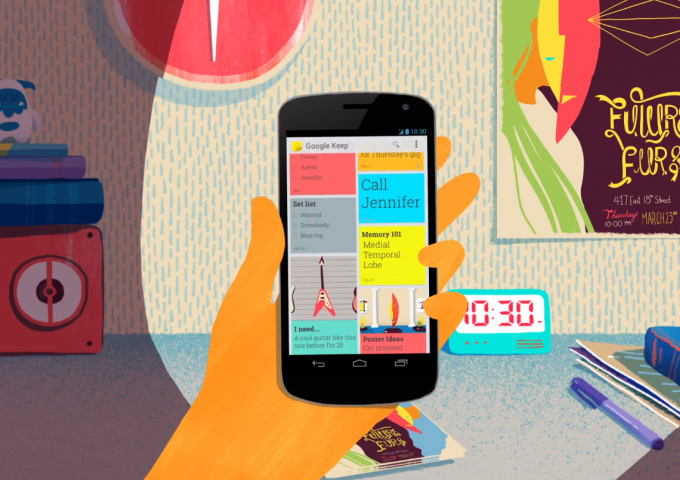
Running an online store is sometimes a race against time. You need to edit images, keep track of statistics, process emails and remember a hundred things at once. Luckily there are some handy tools out there to make your life a little bit easier. And they’re free. What more can you wish for? :-)
1. Emoji Keyboard – The right emoji at your fingertips!
Need to quickly add emoticons to your Facebook or Twitter messages, your online store or discount code? If you use Chrome as a browser, download Emoji Keyboard as an extension. Open the emoticon panel with the shortcut Option+Shift+E (Mac) or Alt+Shift+E (Windows) and find the right emoticon in seconds!
2. Google Analytics – Keep track of your statistics
Google Analytics gives you an overview of the statistics for your online store. Go to the Support section on our website to discover how to integrate Google Analytics into your online store. To check whether the integration process was completed successfully, use the Google Analytics Debugger.
3. Pixlr – Image editing made easy
If you don’t have access to photo-editing software like Photoshop but you need to edit an image, use Pixlr. This handy tool allows you to create beautiful collages and paste text on images, among other things. The mobile and desktop apps are available both for Mac and Windows.
4. LastPass – Never lose your passwords again
LastPass is a handy and safe tool that remembers all your passwords. What was the password of that website again? No need to worry, the LastPass app or extension will help you out, even offline. Gone are the days of forgotten passwords!
5. Boomerang – Keep track of your emails
Boomerang is a plug-in for Outlook and Gmail users that helps you create schedules to send emails later on. It also allows you to easily set reminders, e.g. when someone has failed to respond in a while. In a nutshell, Boomerang helps you keep track of your emails. One less thing to worry about!
6. Google Keep – Synchronized notes and to-do lists
The Chrome extension Google Keep helps you draw up to-do lists and jot down notes in no time. In a hurry? Don’t worry, you can just record a voice note and convert it to text so that you’ll easily find it later. Running your store with one or more colleagues? Share your lists for some real-time collabs. Easy and convenient!
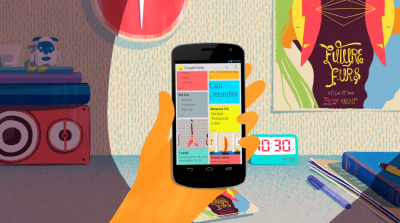
7. Facebook Pixel Helper – Your conversion pixels exactly where they should be
When you activate the Facebook conversion pixel in your online store, you need to check whether it actually works properly. Facebook Pixel Helper can help you out. This Chrome plug-in shows you exactly which information is sent to Facebook and to which pixel ID. Check, check, double-check!
8. GIPHY – Create your own GIFs
This free tool allows you to create your own GIF images. Keen to convert a short video into a GIF file or create a slideshow of several images? This is the tool for you, and it’s even one of the largest GIF databases online. The crazier, the better… there’s a GIF for everyone! :-)
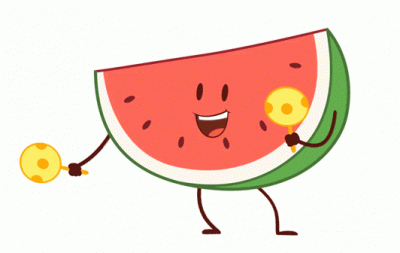
9. Papier – Create notes directly in your browser
The Chrome extension Papier allows you to take notes directly in your Chrome browser. All you have to do is create a new tab and there you have it, a handy notepad to jot down notes while browsing. No need to open a separate program or create an account!
10. Adobe Color CC – Create color palettes
Looking for nice color combinations for your online store? Then definitely have a look at the Adobe Color site. Click on ‘Explore’ to get inspired by other users’ color palettes or click on ‘Create’ to make your own!

Hopefully these tools proved to be helpful. Do you know of any other free and useful tools? Definitely leave a comment below! Thank you!
