How to add cancellation and return forms
By law, you need to provide your customers with forms to cancel their purchase. Below you will find instructions on how to do this.
On the ICTRecht website you will find a sample cancellation form, which you can upload together with the return form in PDF format. To provide your customers with these forms on your website go to the admin panel and click on ‘Settings/Legal/Legal documents’.
Once you’ve uploaded a PDF form you will see a link icon next to the file name. You can copy-paste this link to your online store or send it to your customers in your order confirmation, for example. Need any help inserting a link? Then go to the chapter ‘How to add a link’
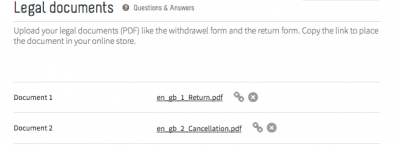
Important remark
You can only upload PDF documents no larger than 2 MB each. You can add a maximum of five documents per language.
